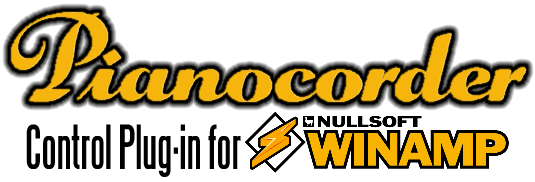
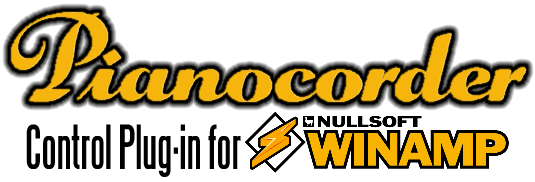
What is it?
The Pianocorder Reproducing System is a solenoid-based player piano system sold from 1978 until 1987 by Superscope/Marantz. The Pianocorder uses cassette tapes to store digital music data to control the piano. But original tapes for the system are nearing the end of their useful life, and the cassette decks tend to wear out, making the system unstable. Also, since the Pianocorder predated the invention of MIDI by nearly a decade, Pianocorder owners have had only limited options for expanding the music library beyond the stock library of 1970s pop songs and mediocre transfers of reproducing piano rolls.
The software on this page will permit you to control your Pianocorder using a Windows PC or laptop computer using a customized version of WINAMP 3.0, a a free commercial media player dating from the early 2000s. Although the company that created WINAMP (Nullsoft) is now out of business, this customized version is still available here and is still usable on current versions of Windows, including Windows 11.
A Pianocorder system played via WINAMP has many of the playback features of the more modern solenoid player systems such as Yamaha's Disklavier, PianoDisc, and QRS Pianomation.
Using the Pianocorder plug-in, you can play MIDI files, Yamaha ESEQ files, and PC files (files of native Pianocorder music captured from original Superscope/Marantz tapes). WINAMP's sophisticated playlist management makes it easy to queue up hours of music to your Pianocorder, mixing any of the above file types seamlessly in addition to any of the other file types WINAMP supports, such as MP3 and WAV audio files.
Features
- Plays MIDI files, ESEQ files, and original Pianocorder cassettes digitally transferred to disk files
- Complete integration with WINAMP offers the convenience of random access, playlists, media libraries, etc.
- Dockable control window provides realtime control of tempo, volume, and transposition, and your preferred settings are automatically remembered for each song.
- Scrolling piano roll display shows exactly what is being played
- Plays ensemble MIDI files, sending piano parts to the Pianocorder and non-piano parts (drums etc.) to the MIDI device of your choice (including the GS wavetable MIDI synthesizer built into recent versions of Windows)
- Allows running the Pianocorder at the highest possible datarates to achieve more accurate timing resolution when playing MIDI files (similar to "overclocking" the processor in a PC)
- Sophisticated Pianocorder encoding algorithm provides the most accurate playback of MIDI files possible
- Expanded tempo control permits playing Pianocorder selections at much faster and slower speeds than originally possible with the cassette deck
- Emulates the Superscan Display Console (scrolling LED sign sold as an accessory to the Pianocorder) for live display of sing-along lyrics and other graphics encoded into some original Pianocorder tapes
- Emulates the AMI "Entertainer" nickelodeon version of the Pianocorder - a glockenspiel and eight additional percussion instruments are played in perfect sync via your GM/GS/XG MIDI device
- Safety features help protect your Pianocorder from overheating during extended playback
- Automatically turns your Pianocorder on and off using X-10 home automation technology
- Half-speed output feature makes it possible to record new Pianocorder cassettes from MIDI files and to "digitally remaster" original Pianocorder cassettes
See the Pianocorder plug-in for WINAMP in action:
How does it connect to my Pianocorder?
There are several ways to interface the WINAMP Pianocorder Control Plug-in to your piano.
- Purchase a Pianocorder Upgrade Kit, which will allow you to replace the Pianocorder cassette deck with a small audio interface directly connected to the Pianocorder's playback circuitry. By adding a Bluetooth audio receiver, the Pianocorder can be controlled wirelessly from modern smartphones and tablets.
- Connect your computer's headphone jack to a CD-to-cassette adapter, and place the adapter in the Pianocorder's cassette deck. The WINAMP plug-in will generate the special Pianocorder control signal using the computer's audio hardware. This option initially requires some experimentation to arrive at the proper audio settings, but then works quite well. It is even possible to simultaneously use a single audio output for both MIDI accompaniment and Pianocorder output by using the left stereo channel for one function and the right channel for the other.
System Requirements
To use the Pianocorder Control Plug-in for WINAMP, you will need:
- A Pianocorder system (internally installed or the external "Vorsetzer" model)
- A PC or laptop computer running Windows 11 / 10 / 8 / 7 / Vista / XP / 2000 / ME / 98SE
- 500 MHz processor or faster (slower may work with some graphical features disabled)
- Headphone jack (if connecting using a CD-to-cassette adapter or hardwired connection to a Pianocorder Upgrade Kit)
- USB port (if connecting using the discontinued RCA Lyra RD900W-based Pianocorder Wireless Kit)
- WINAMP 3.0D (only this version is compatible; it is available in the Download section)
Questions and Answers
Q: My Pianocorder is broken! Who can fix it for me?
A: See this page for a list of piano technicians who specialize in Pianocorder repair. Also check out the Pianocorder Forum, where solutions to some common problems have been discussed. Keep in mind that if only the cassette deck is broken, it may still be possible to use the WINAMP plug-in, either in the deck's broken condition or by replacing the cassette deck with a Pianocorder Upgrade Kit.Q: Where can I get a Pianocorder system?
A: They were sold new by Superscope/Marantz from 1978-1987 and briefly by Yamaha (who acquired the technology and discontinued it). Approximately 16,500 units were sold worldwide during the product's lifetime. There are reports of a few technicans or piano dealerships still having new-in-box Pianocorder systems in storage, but these days it is more likely that you will find a used system already installed in a piano or removed from service. Try calling around to various piano technicians, especially those who service and install newer solenoid-based player piano systems like PianoDisc and Pianomation. Occasionally Pianocorder systems show up on auction sites such as eBay, but they are sometimes missing components.Q: Are there any risks to controlling a Pianocorder using WINAMP?
A: If the piano is made to play continously for hours and hours, the solenoids may overheat, leading to a risk of damage or fire. For this reason, the plug-in includes a feature to stop playback after each hour of continuous use to permit the Pianocorder to cool down. This feature is enabled by default, but can be overridden.Q: Can I use the plug-in to play Pianocorder tapes I recorded of my own playing?
A: Yes. I can convert your personal tapes to digital files usable with the plug-in for $10 per tape if you pay for shipping in both directions.Q: How about the original Superscope/Marantz cassettes?
A: I can provide you with digital backup files, playable in WINAMP, for the Pianocorder tapes you physically own (proof of ownership is required, and these files are in native Pianocorder format, playable only with WINAMP).Q: Can I use a different version of WINAMP that I found online?
A: No, only WINAMP 3.0D will support the Pianocorder plug-in.Q: What are ESEQ files?
A: ESEQ is Yamaha's file format for storing musical sequences in MIDI format. It was developed in the mid-1980s shortly before the more popular Standard MIDI File (SMF) format was introduced. The plug-in supports ESEQ format because ESEQ files are still widely used among certain Yamaha products, including the complete line of Disklavier player pianos.Q: Does the Pianocorder have any unique advantages over the newer solenoid-based piano systems?
A:Yes. The Pianocorder can play more than 32 notes simultaneously, whereas newer systems are limited to 16 notes (PianoDisc, Disklavier) or 32 notes (Pianomation, ConcertMaster). This allows the Pianocorder to reproduce MIDI files of even the "busiest" 4-hand arrangements and piano roll transfers without dropping notes.
Where can I get new music for my Pianocorder?
The Pianocorder plug-in for WINAMP makes it possible to play most MIDI files on your Pianocorder. Although there are many MIDI files of poor or mediocre quality on the Internet, there's also a large selection of excellent material if you know where to look.
Here are some recommended sites.
Download
Please read the User Manual before installing the software!
To download these files, please right-click on each link and select "Save Target As..." or "Save Link As..."
- WINAMP 3.0D with Pianocorder Control Plug-in version 1.32 (last updated 09/19/2025)
Installs WINAMP 3.0D customized with the Pianocorder Control Plug-in
- User Manual - (last updated 08/28/2018) (Adobe PDF format)
- Utility Files for testing and calibration
Contact
If you have any questions or need assistance, you can reach me by email at mfontana@pianocorder.info.
Thanks for visiting,
Mark Fontana
This product and web site are not affiliated with Marantz, Superscope Technologies, Yamaha, PianoDisc, QRS Music, Electric Orchestra or other companies mentioned. All trademarks are the property of their respective owners and are mentioned strictly for informational purposes.
Copyright © 2003-2021 Mark Fontana